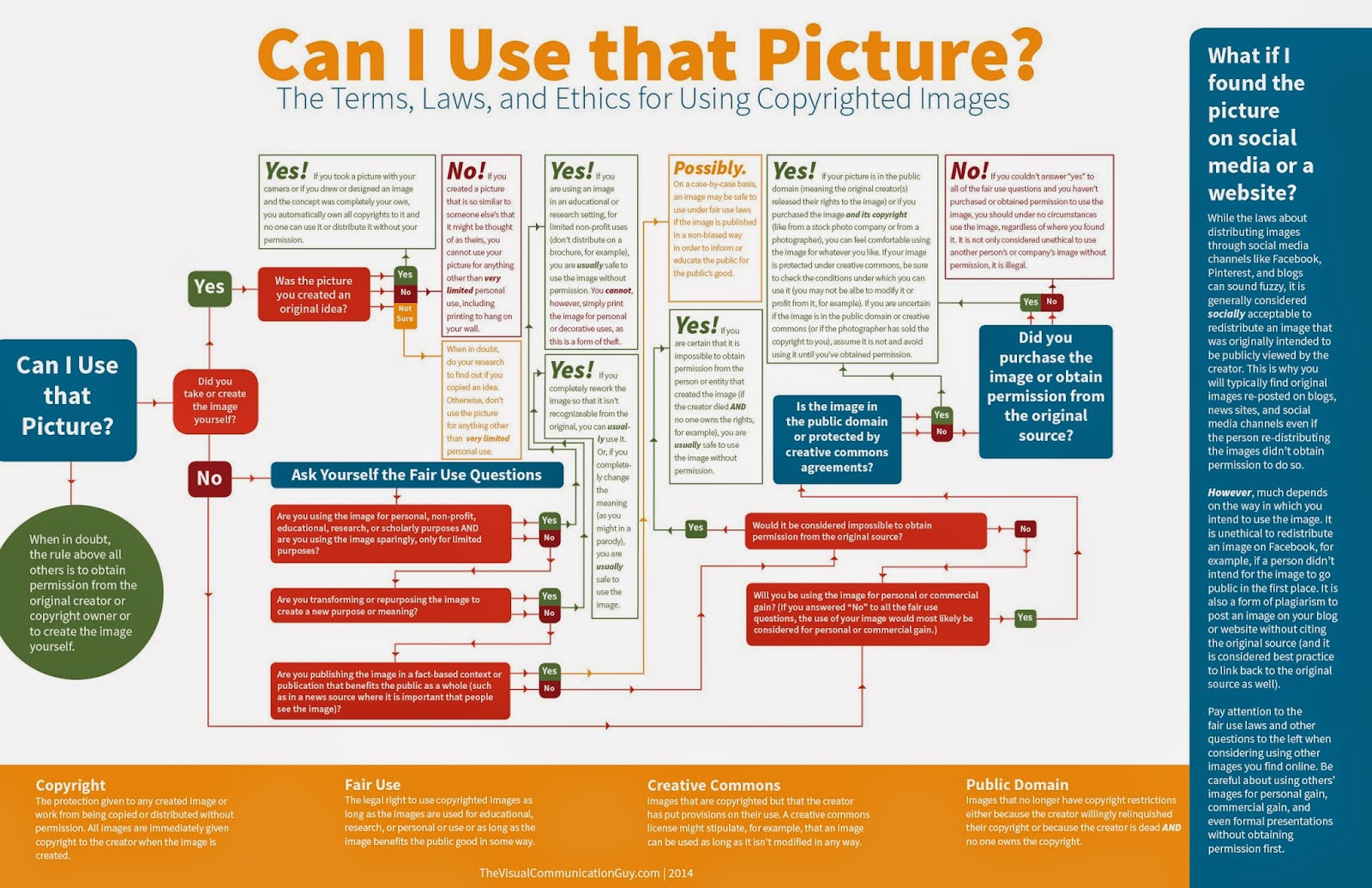Tuesday 6 December 2016
Makey Makey
Makey Makey is magic. It's a simple micro controller that allows you to make any kind of conductive object or material interactive, as long as it is connected to your PC. A Makey Makey kit costs around 55,- and comes standard with alligator clips to connect your Makey Makey set with objects such as bananas, play dough, anything that is conductive. After I introduced it in our Coding/Maker workshop, the students all wanted to get their hands on it, so today I ran into the biggest Conrad shop and of Berlin-Schöneberg and asked whether they sold Makey Makey kits in the store - as I saw they sell them online. "Wie bitte?!" The lady behind the information booth looked as if I asked her something entirely inappropriate. "Was ist das?" she demanded. I was in a hurry and not sure whether I could explain what this micro controller does, so I asked her whether she could just check her computer - the answer was no. I should ask inside. After two salespeople re-directed me to someone else, I talked to what should have been the top expert. A tall guy, missing a front tooth and proudly wearing a button that said 'tekkie', looked at me with a confused look on his face - my question irritated him. He was sure that I mentioned the wrong name. In the end he googled it and told me he could order it online. No thanks, I can actually do that myself... So Makey Makey is not yet known to the Conrad Tekkies, but my students love it and have started creating interactive room-mazes, Scratch games controlled by bananas and interactive posters for my younger students. I just got a roll of copper wire for further projects, and to be honest, I can't wait! Check the video here.


Labels:
coding,
HOUR-OF-CODE,
makeymakey,
Programming,
scratch
Tuesday 27 October 2015
Blessing and Curse of the Internet
I had just texted a fellow student "Found a great tutorial on binary arithmetic, why can't our university lectures be simple and effective like this?!"
Being a part-time Computer Science student, we are suffering from a severe case of uninspired 'frontal unterricht' at our German university. Therefore I am often on the look-out for more informative and interactive bits and bytes, such as video tutorials. I had stumbled upon a good lecturer called Carl Herald, who managed to explain why 1 plus 1 = 0 in less than one minute, and then continued to explain the remaining binary algebraic puzzle in a clear and friendly voice on his YouTube Channel. Many people thanked him in the comments. "gr8 vid i love it!" "Thanks! Wasn't taught the "borrow" method in class." "Thank you, well explained!" For me it was renewed evidence of how technology can support learning.
Then the latest comment caught my eye; "All of you guys know that this guy raped his 9 year old son? check it out for urselfs". Below it he had posted a link to these reddit articles. I wanted to know what was going on and scanned some of the other comments, which were mixed. It seemed many people were in disbelief, others agreed that it was the same guy. Only a few clicks produced articles such as these, which confirmed that this friendly sounding programmer, who had over 200.000 views on his You Tube channel, was indeed the sick person who had abused his child and shared the video evidence of this horrific crime with an online pedophile porn network. He faced many charges and went to prison. I only had to check the latest article to find out that he had taken his life, not too long ago.
The Internet made it possible for him to share his videos, both the programming tutorials and the child porn; the blessing and curse of the Internet in one sad sick story.
Would you visit his tutorials?
Create your own user feedback survey
Monday 5 October 2015
An interactive Storify on the effect of (video) Games & your Brains
My presentation slides plus a selection of research and findings on the effects of videogames on learning and playing. We know about the huge motivational impact of video games. How do we leverage that power?
https://storify.com/Shelearner/games-and-your-brains
Labels:
addiction,
brain,
motivation,
presentation,
Storify,
Videogames
Sunday 4 October 2015
Teachers, don't be afraid - Learn From the Learners
Berlin, Germany. The place where I have been living and teaching for more than a decade now. Technology plays a big role in German industry. Remember Audi? 'Vorsprung durch Technik' Even when you don't speak German, you will surely understand the gist. Alas, it doesn't seem to extend to technology in education. When it comes to classrooms, technology is supposed to take a hike. If I may generalise a bit; I'd say Germans are careful, they think before they do, they stick to rules and regulations. Not a bad thing, but it may get in the way of innovation - especially in education. For years I have been trying to get media skills (or Digital Skills) integrated in our international state school's curriculum. Training teachers, offering workshops, rasing funds through the parent association in order to set up PC labs, classroom PCs, WiFi and soon - hopefully - our first tablet class. Last night we had a parent evening. Parents were asking why on earth the students were allowed to bring mobile phones to school... Nobody seemed to think this was an odd question. many teachers take pride in banning mobile phones from their classrooms. Research? "They should use the (one) classroom PC..." Whereas we all see how our kids use cyberspace or however you want to call the digital world - it is an integrated part of their lives. Facebook is used to share homework assignments, to collaborate - yet parents only seem to see the informal chats, not the learning aspects. But just look at the research possibilities, the tinkering, coding, creation... how can that not be a part of a mature, contemporary curriculum? We have started offering workshops on gaming, minecraft, coding etc. by students. Teachers enjoy it - they are asking whether the students can come in and teach them how to blog, how to set up their phones and so forth. They are losing the fear to learn from the fastest learners - their students. As head of IT at our school, I received a student request last week by two girls who are using the 'wifi for students' issue as their most important school speaker election campaign topic. Their poster is pretty cool - using the 'Back to the Future' film poster design. I feel something is finally happening - the kids are speaking out (using digital technology to make a point :-) and hopefully closing the digital divide. Lesson here? Let's learn from the kids - they were born with technology and can really show us the way. At the same time they have the right to learn from our experiences. We know how vulnerable our privacy has become - it is an important lesson to share- yet not one that should keep progress away.
Sunday 22 March 2015
Copyright poster
Can I use that picture?
Often it isn't clear whether an image can be used - what if it is only used in the classroom? Use Creative Commons to make sure that images may be used, and always mention the source of your images. Use this poster to find the way to proper copyright usage. It comes from http://thevisualcommunicationguy.com.
x
Often it isn't clear whether an image can be used - what if it is only used in the classroom? Use Creative Commons to make sure that images may be used, and always mention the source of your images. Use this poster to find the way to proper copyright usage. It comes from http://thevisualcommunicationguy.com.
x
Image by Curtis Newbold - http://thevisualcommunicationguy.com
Labels:
copyright,
Curtis Newbold,
info graph,
Poster,
shelearner,
students,
Teachers
Online Communication between Students and Teachers
Although there are still colleagues who refuse to converse with
parents via email, most teachers have embraced (or at least come to terms with)
digital forms of communication. Unfortunately their students have grown up with
Facebook Groups and WhatsApp and only use email to create social media and
gaming accounts. Emails by teachers are often not read in time for the test or
class trip info - or not read at all. Teacher-student communication via social
media such as Facebook involves potential ethical and social pitfalls and is
not advisable, in some countries even unlawful. A Learning Management System
such as Edmodo, Lernraum Berlin or Scolibri could solve this, but as our school
is still in the trial phase, needs more time. So how can teachers and students
communicate online? A free app called Remind provides a solution by offering a
safe way for teachers to text message students and stay in touch with parents.
Apparently one in five teachers in the US uses this app. It is easy enough: Go
to www.remind.com/#sign-up-modal and/or
download the free app for iOS or Android. In ‘classes’ add your class,
for instance 8ASOCS or 10BEnglish. The app will provide a code for you to share
with your class. After the students (or parents) have downloaded the Remind
app, all they have to do is find and join the specific class, using the code
they received from their teacher. From now on, whenever the teacher has to send
out a message (a test or homework reminder, to notify students of a meeting
place, or an absence), everyone who has signed into that class will receive an
update – a reminder if you like :-)
Labels:
Online Communication,
Remind,
Remind101,
shelearner,
students,
Teachers
Saturday 10 January 2015
Digisponsibility
Raising responsible citizens, or so-called digizens, is not done by blocking apps or installing massive firewalls that filter out the useful and the useless stuff. When our children start riding their bikes, we can't simply take away the speeding cars or forbid them to cross the main road. It is not about collecting mobile phones and tablets at the school door in the morning. We also don't collect their sweets in the morning. It is not about restricting the world of our sons and daughters and students, but rather about opening the world and explaining it to them. We need to teach them to be responsible online, to be digisponsible. It is about their digisponsibility online. Knowing about the wealth and pitfalls of the world wide web, learning how to stand up for yourself and others, online. How to behave, how to say no, how to play and learn and work online. We need to teach it at school, we need to show our children how to do it, how to be digisponsible.
Sunday 9 November 2014
MY ONLINE LEARNING CHALLENGE - PART 1
I confess; I spend too much time online. Or rather, I spend too much time procrastinating online. Not always of course: writing emails, ordering materials for school, researching lesson plans; my inner police officer accepts all that. Then the officer takes a hike and I find myself engrossed in the latest episode of Mad Men or the Mentalist. These series are more addictive than cheese and onion crisps. Last night I watched the final episode of the Mentalist. Yes! I finally know who Red John is, I know what happened to Lisbon and Patrick, I need not to watch any longer - I am released...
So now what? At school I am continuously promoting digital technology; how wonderful it is! The things you can learn! The open educational resources! So why do I turn into a series-zombie at home?! My inner police officer won't allow it any longer. I need a challenge. I want to use the online technology to my disposal, in order to learn a new skill. But what? From the corner of the guest room, my sadly forgotten and dusty guitar is calling my name. She's done that before, but her rusty call was never loud enough. Until today; I am going to learn to Play the Guitar. Today it is November 9th, the first day of my online learning challenge.
TUNING
My 30 year-old guitar first needs tuning. I must have learned this a long long time ago, when I was about 12. I remember I'm supposed to play something like a chord that has to sound the same as another chord, or something like it. My guitar lessons being ancient history, there surely must be an easier way nowadays...? I first tried YouTube, tuning my guitar listening to the correctly tuned strings on one of numerous free YouTube websites, such as http://www.guitarforbeginners.com/Lessons/Tuning_Your_Guitar_By_Ear.html by a friendly sounding guy called Kirk Lorange. You have to have a pretty good ear to tune your guitar this way, but I thought I was doing rather well. After having done exactly as Kirk said, I thought I was ready for the next step. I found another website by Marty Schwartz, called Beginner Guitar Lessons - that sounded just about right. Upon trying the very first chord, the simplest of basic chords called E Minor, I realised that my E Minor sounded very different from Marty's E Minor. I had the right fingers in the right position, but my cat looked at me like I was stringing up his next-door feline mate.
I needed serious tuning assistance here; what I wanted was someone or something to give me real-time feedback. I looked for an app and found just the right thing - yes, for free! It is called Guitar Tuna, and after I gave the tuna permission to use my microphone, I found myself tuning each string to perfection, helped by a kind of Geiger teller kind of graphic, that goes into red whenever I am out of tune (too high or too low) and that emits a satisfied little noise whenever my pitch is just right. It actually worked! Now I was ready for the next round.
I went back to Marty Schwartz's Beginner Guitar Lessons. The guy sounds amazing and he makes it sound so easy to do what he does... I wanted to follow him straight into 'Let it Be' by the Beatles. Marty says it's only four chords, played in various orders. I can surely do that. Then I realised that this Beginner Lesson was not Beginner enough for me, as Marty didn't even stop to explain what on earth a C chord was. I stopped the video and rewound, trying to make sense of his finger positions. I couldn't see whether that ring finger was pushing down on one of the strings or simply hovering above it. Rewind... and again. Then Marty played another chord and again another one. Whoa! I lost track. Ok, I really needed to rewind and first get to grips with some basic chords - literally.

I typed in Basic Guitar Chords for Beginners and that brought me straight to http://www.cyberfret.com/guitar-chords/7-basic-guitar-chords-for-beginners. Just what I needed!
It teaches the first basic chords, and more importantly it showed me how to read guitar chord charts, such as the one on the left for E Minor. the strings coincide with my guitar strings, left to right being top - down. the numbers below correspond with my fingers, the first being the index finger, the second your middle finger, third is ring finger and fourth is your pinky. When it says 0 no finger touches that string. One mystery was solved, when it says X, that string is not played. I got the basics covered! After that I learned my first two chords. E Minor and C Chord.
Now I'll spend next week practicing, because I urgently need to grow some callus on my fingers; they hurt by now! Still, this feeling of actually having learned something new really beats watching the final episode of the Mentalist. Oh well, it's a tie :-)
Monday 27 October 2014
Help! I am a Connected Educator
Technology for teaching - I love it - but it is not alway the easiest solution for educators (or anyone struggling with online resources for that matter!) For weeks I've been toying with the idea to create a new blog for our class, to keep the parents in my class informed. Informed parents are happy parents who tend to stay out of your hair. Well, generally - you will always have the odd know-it-all-and-aren't-teachers-just-the-laziest-and-stupidest-people-on-earth-parent. But I'm digressing. The idea was to create a password-protected website, so that I could post all the pictures and videos I wanted without worrying over privacy issues. Password-protection turns out to be a premium feature on Weebly, you have to pay to keep those kiddies safe online, so that was step 1. I got my credit card and filled out the details; then it turned out I already had a website under this particular email address. What was it?? I spent 20 minutes trying different usernames and passwords, then asked for a password reset. For this I had a message sent to my phone. As the battery had just gone flat, i had to first charge it. Where was that cable again? After having retrieved the info, I could continue with the sign-up process for the premium service. The classroom blog was a reality shortly after that. Well - in theory. Now all I had to do was build it. As all my classroom and project photos are on my phone, I wanted to send them to my Google email account, so I could access them from the iPad I was working on. It appeared that I could only access one of my google accounts, not my school email account. Why? No idea, one of those online mysteries. I thought Chrome would be a better browser, as I use so many Google products, and so went to get the Chrome app. After signing into the App store, Chrome was downloaded onto my iPad. By now I spent 90 minutes online without having written one single word on the shiny new classroom website yet. I guess I will send another traditional email update to the class community next. But first publish this text on my Blogger account... Who said that connected educators are saving time?
Labels:
classroom blog,
Connected Educator,
website,
weebly
Thursday 16 October 2014
Teen life online
My thirteen-year old is at home on the Internet. She speaks social media language, simply because she grew up with it. A few months ago Amazon delivered a rather scary looking hair mannequin that she had been wanting for a long time. The life-sized doll's head with real hair (where from? Who? How?) has been groomed and braided numerous times since then. My daughter took pictures of the french braids and dutch plaits and posted them on Instagram, as millions of people do every day. Pictures of cats, nails, beaches and mountains - they need to be shared apparently. Yesterday I realized that she is doing a bit more than just posting: she is hosting. She finds braided hairstyles of her liking, then she removes the background and posts them thus in similar layout on her account, which she calls 'braidinginspiration'. The name is sounds cheerful and tells you what to expect. She posts her own stuff as well as other people's pictures. When I ask her if she gives credits, she retorts "of course! What are you thinking?!" It seems that her generation follow an unspoken code of conduct online. You give credit where credit is due, you use an alias, you reply to comments, you like what's to like and you engage with your audience. When her account hit the 300 followers mark, she created her first contest, using Instagram Academy to easily put 6 photos of different braiding styles together, and asking her followers to choose their favourite. Closing date 3 days later. She got 24 votes and a lot of new followers. She seems to like her followers and feels responsible for them, but she is not obsessed with gaining new followers. I am impressed; she simply shares what she likes and puts a rather professional touch on it. Her thumbs race across the shiny screen - she is congratulating the winner of the contest. The award? Daily mention on Braidinginspiration, for a week. When I asked her just now, she showed me that she now has 443 followers, compared to 400 only three days ago. She is not obsessed with her follower count, but it seems like I am. That is a difference between us, I write and post on Twitter and Blogger mostly for myself but am aware of the online environment. She posts for herself and others, but she sees her platform as her natural habitat: she feels at home.
Subscribe to:
Posts (Atom)
21st Century Learning
- SheLearner
- Teacher, trainer, Head of IT, mum of three online teens, into social networks, open educational resources and visual learning. Head in the Global Cloud and feet in the Dutch clay.